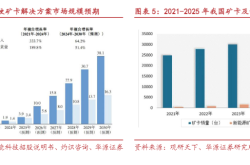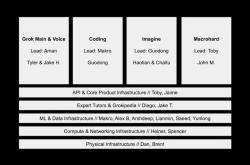WWDC 25 Recap: iOS 26 Undergoes Major Transformation, No AI-Enhanced Siri Yet
![]() 06/10 2025
06/10 2025
![]() 503
503
Apple's most anticipated showcase.
At 1 AM on June 10, 2025, Apple's Worldwide Developers Conference (WWDC) 2025 kicked off as planned. Unlike the fall product launch events, WWDC focuses solely on unveiling new versions of major operating systems like iOS, iPadOS, macOS, watchOS, and Apple Intelligence, along with introducing a host of new features aimed at bolstering the competitiveness of iOS and iPhone.

(Image source: Apple official)
Last year's WWDC 2024 painted a grand vision for AI, but a year later, Chinese users still haven't experienced the "magical" impact of AI on Apple devices. Can this year's WWDC and iOS 26 reverse the tide and deliver exclusive features that "Only Apple Can Do"? The Leitech team immediately delivers the following report (this report focuses on OS and other software feature design aspects. For detailed explanations on AI, Leitech AI's lead writer "Winter Jam" will produce a separate report. Interested readers may subscribe to Leitech for updates.)
iOS 26: A "Leapfrog" Upgrade, Comprehensive Overhaul After 12 Years
Long before the conference, leaks revealed most of iOS 26's updates, with the two most significant changes being the version number jump (directly from iOS 18 to iOS 26) and interface-level modifications.
The last time Apple made such a dramatic change to the system interface was with iOS 7 in 2013. After 12 years, Apple has finally made comprehensive improvements to the system interface and operation.

(Image source: Apple official)
In Leitech's view, the interface improvements primarily include the addition of special effects animations known as "Liquid Glass." Interestingly, Apple has fully integrated this effect into the underlying logic. When users swipe within apps like browsers and photo albums, the floating toolbars on the interface dynamically adjust based on background color changes.

(Image source: Apple official)
Apple states that this is achieved through real-time rendering of ambient lighting effects using the Metal engine. In low-light environments, it automatically reduces transparency to ensure readability, while in high-brightness scenarios, it enhances edge highlights to highlight layers. It's indeed impressive, but to be honest, such special effects in 2025 are hardly groundbreaking for Leitech.
Here's a brief summary of some interface function changes from Leitech:
- Lock screen time adjusts based on wallpaper characteristics;
- Ordinary wallpapers can be converted into "3D wallpapers" with naked-eye 3D effects;
- Simplified camera layout;
- Photo app provides more tabs;
- Safari's display area becomes larger, allowing users to browse more information at once;
- Various floating buttons change size and shape autonomously based on user operations;
- The navigation bar automatically hides when not in use;
- Interface updates for Maps, Music, and Wallet.

(Image source: Apple official)
These new animations are likely to consume significant processor resources, meaning older phone models may struggle to handle them. Apple's official list confirms this: full feature support is available on iPhone 14 and above, while iPhone 11 and iPhone 12 series users can only experience a "limited" version of iOS 26. As for older models, it's time to upgrade.
In terms of functionality, iOS 26 does bring a few changes that Leitech finds "quite interesting." For example, in the phone-answering section, iOS 26 adds a call filtering feature. As the name suggests, this feature automatically answers calls from unknown numbers and asks the caller for their name and reason before transferring the call to the user.
But isn't this just Android's "spam blocking" feature? It's indeed similar, but iOS 26 stands out by understanding the caller's intention. If the caller is unwilling to disclose their name and reason, users can choose to hang up directly.
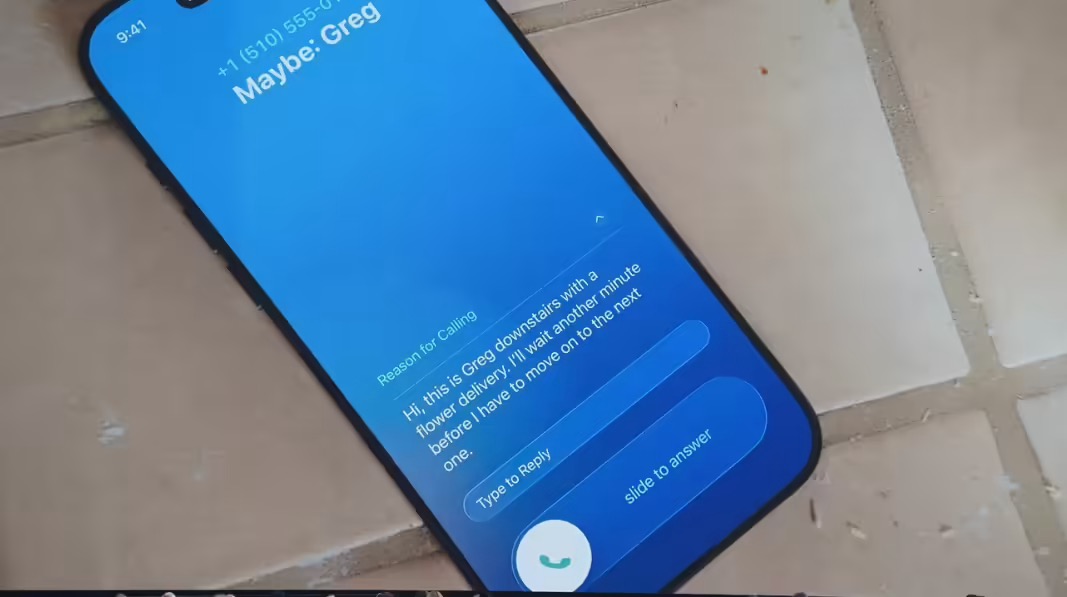
(Image source: Apple official)
Another example is iOS 26's support for the "call waiting" feature. If you've ever called a customer service hotline, you've likely experienced the frustration of waiting before connecting to a human representative. When iOS 26 detects that the user needs to wait, it automatically puts the call on hold, allowing the user to continue using the iPhone normally. When it detects that the customer service representative has picked up the call, it quickly notifies the user to avoid missing the call and needing to re-queue.
Oh, right, for many CarPlay users, iOS 26 also brings a major update—CarPlay Ultra.

(Image source: Apple official)
First, CarPlay Ultra continues the Liquid Glass style of iOS 26, with a significant overhaul of the interface style and layout, making it more streamlined and allowing users to more intuitively see the information they need.
Secondly, CarPlay Ultra also introduces a new messaging app and "Live Activities" feature. For example, when a user receives a call using CarPlay Ultra while driving, the call interface retains a few key pieces of information but does not obstruct the current map navigation interface. Another example is real-time viewing of flight information such as "boarding," "takeoff," and "landing," which is ideal for users who frequently pick up friends or clients at the airport.
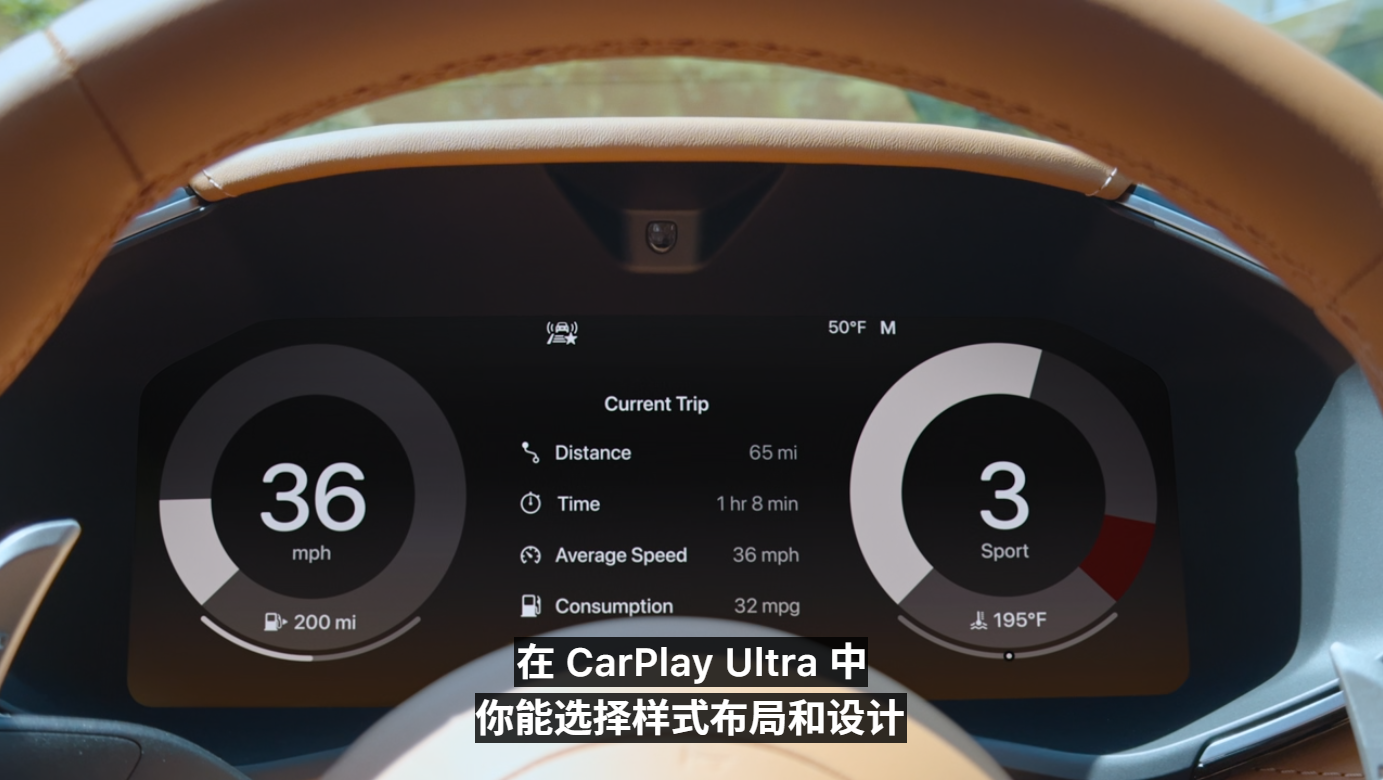
(Image source: Apple official)
Finally, CarPlay Ultra can also directly connect with vehicle models, allowing users to adjust parameters such as navigation information display and air conditioning temperature through the CarPlay Ultra interface. However, it's a pity that this feature is currently only available on the renowned luxury car brand Aston Martin and only in North America. It seems that domestic users will find it difficult to experience this fully upgraded CarPlay Ultra in the short term.

(Image source: Apple official)
Lastly, there's the much-anticipated real-time translation feature. Apple officials state that this feature is integrated into Messages, FaceTime chats, phone calls, and music, but we'll have to wait for Leitech's hands-on experience to see how well it translates.

(Image source: Apple official)
As for AI Siri? Sorry, it might have to wait until next year.
iPadOS 26 Bears the Essence of MacOS, More Productive
If the iOS 26 updates made Leitech sleepy, then the iPadOS 26 updates instantly woke us up. The reason is simple: iPads running iPadOS 26 finally bear a bit of the essence of MacOS.
Users who have used iPads know that iPad performance still leads the tablet market. Comparing the M-series chips to mobile processing chips is a pure dimensional blow. However, to prevent the iPad from cannibalizing MacBook sales, Apple significantly limited its productivity features, turning the iPad, which originally had performance, screen quality, and fluidity on par with the MacBook, into a practical "drama-watching device."

(Image source: Apple official)
iPadOS 26 brings two significant improvements. The first is multi-window support. Previous versions of iPadOS were not much different from iOS in terms of operation and interface layout logic, making it difficult to achieve multi-window operation simultaneously like on a computer. iPadOS 26, however, has a multi-window function identical to MacOS. Users can click the control strip in the lower right corner of the screen to scale the entire interface to the desired size. At this point, clicking on other apps will automatically resize them into windows of the corresponding size, making the interface highly consistent with MacOS.
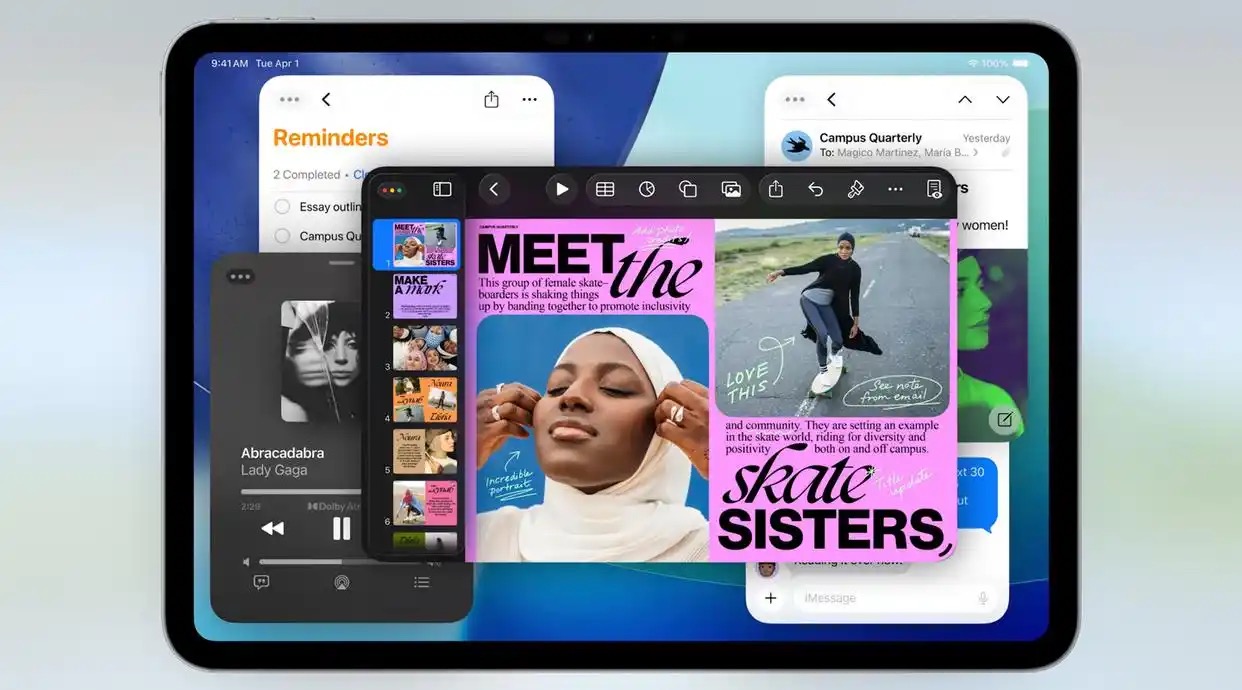
(Image source: Apple official)
With this feature, users can finally handle multiple apps simultaneously on the iPad. For example, previously, users needed to switch back and forth between photo editing apps and the photo album, but now they can handle everything in one interface at once.
The second feature is the app menu, which is also very similar to MacOS. When a user uses an app in window mode, some menu functions of that app will float on the top status bar. Users can quickly find/invoke a function through these menu buttons, which is also very suitable for users who are already proficient in MacOS operations.
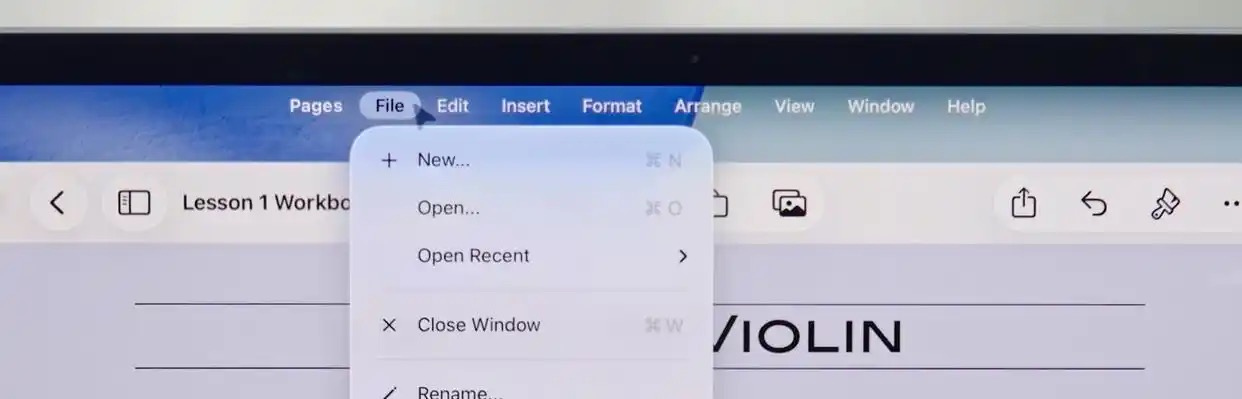
(Image source: Apple official)
Finally, in terms of file management, iPadOS 26 also received an upgrade, but in Leitech's view, the scope of this upgrade is not significant, so we won't go into too much detail here.
Overall, although iPadOS 26 does not have as many varied feature updates as iOS 26, with just two practical changes, it has become the MVP of this year's WWDC in Leitech's heart.
Summary: Somewhat Underwhelming, But Apple's Most Sincere Answer Sheet
To be honest, Leitech has never had high expectations for WWDC in recent years. Whether it's iOS, iPadOS, MacOS, or WatchOS, it's been a long time since there have been any groundbreaking feature updates. Even with step-by-step improvements, the progress lags far behind the Android camp.
Take this year's protagonist, iOS 26, as an example. Apart from animation effects updates, the rest of the features are either already "overused" by Android users or simply unusable by domestic users. More importantly, what Apple users need now is not changes in animations but some truly innovative features.
But we can also see that Apple has done many things it would never have done before to restore its declining reputation in recent years, such as opening up the AI ecosystem, introducing a containerization framework (supporting users to directly download Linux container images), and breaking down the barriers between MacOS and iPadOS.

(Image source: Apple official)
In the past two years, we've been saying that Apple doesn't need to face the complex and fierce competition environment like Android, so there's no urgent need for new features. But we also know that iPhone's market performance has been quite disappointing in the past two years. Besides the lack of significant hardware upgrades, the most important thing is that there are too many functional gaps to fill.

(Image source: Apple official)
Every year at WWDC, many media outlets choose to describe Apple as "having exhausted its talent," but at this year's WWDC, Apple has presented an answer sheet with considerable sincerity. Although not groundbreaking, we can see that Apple is indeed changing its strategy.
Apple iOS WWDC iPadOS AI
Source: Leitech