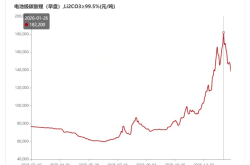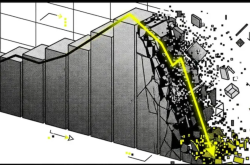How is the ASUS TUF Gaming F16 6 Pro? Lei Technology's hands-on review: an all-rounder gaming laptop perfect for college students
![]() 06/17 2025
06/17 2025
![]() 734
734
Before we start, let me ask you a question.
As of now, in June 2025, which graphics card is currently selling the best on the market?
Netizens frequenting various graphics card forums or NGA might say that the best-selling one should at least be a sub-flagship card; those who hang out more on DIY forums or used hardware forums might think that RX 580 and RTX 1060 have a higher ownership rate compared to those brand-new, shiny graphics cards.
Of course, more practical netizens would base their judgments on their own experience, considering past graphics card sales, many might reasonably infer RTX 4060 as the answer.
Unfortunately, that's not the correct answer.
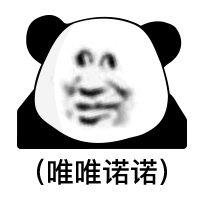
Because the correct answer is, RTX 4060 Mobile!
Wow, so players all over the world are using laptops to game.
However, buying a 4060 laptop at this point in time might not be the best choice.
The reason is simple. At the recent COMPUTEX Taipei, besides a bunch of miscellaneous AI products, NVIDIA also announced the arrival of the RTX 5060 Mobile. This new graphics card naturally hopes to replace the RTX 4060 Mobile.

(Image source: Lei Technology)
Coincidentally, Lei Technology was one of the first to receive the ASUS TUF Gaming F16 6 Pro equipped with the RTX 5060 Mobile.
Let's get straight to the testing!
As always, we'll start with the exterior.
When it comes to ASUS's TUF Gaming series, there are two main impressions left on everyone. First, its appearance is very secondary-world styled, especially the Magic Green color scheme and Tianxuan Ji (a virtual character representing the series), making it a pioneer even in today's secondary-world dominated era. Second, its product targeting is clear, designed specifically for student groups and young users, striving to provide top-tier gaming performance at a reasonable price.
This time, the design style of the TUF Gaming F16 6 Pro is similar to previous generations of TUF Gaming laptops.
The Eclipse Gray version is relatively understated, while the Magic Green version we have adopts a contrasting color scheme of cyan on the A-side and pure white on the B/C sides, complementing the virtual character of the TUF series, Tianxuan Ji, bringing a unique and youthful visual experience.
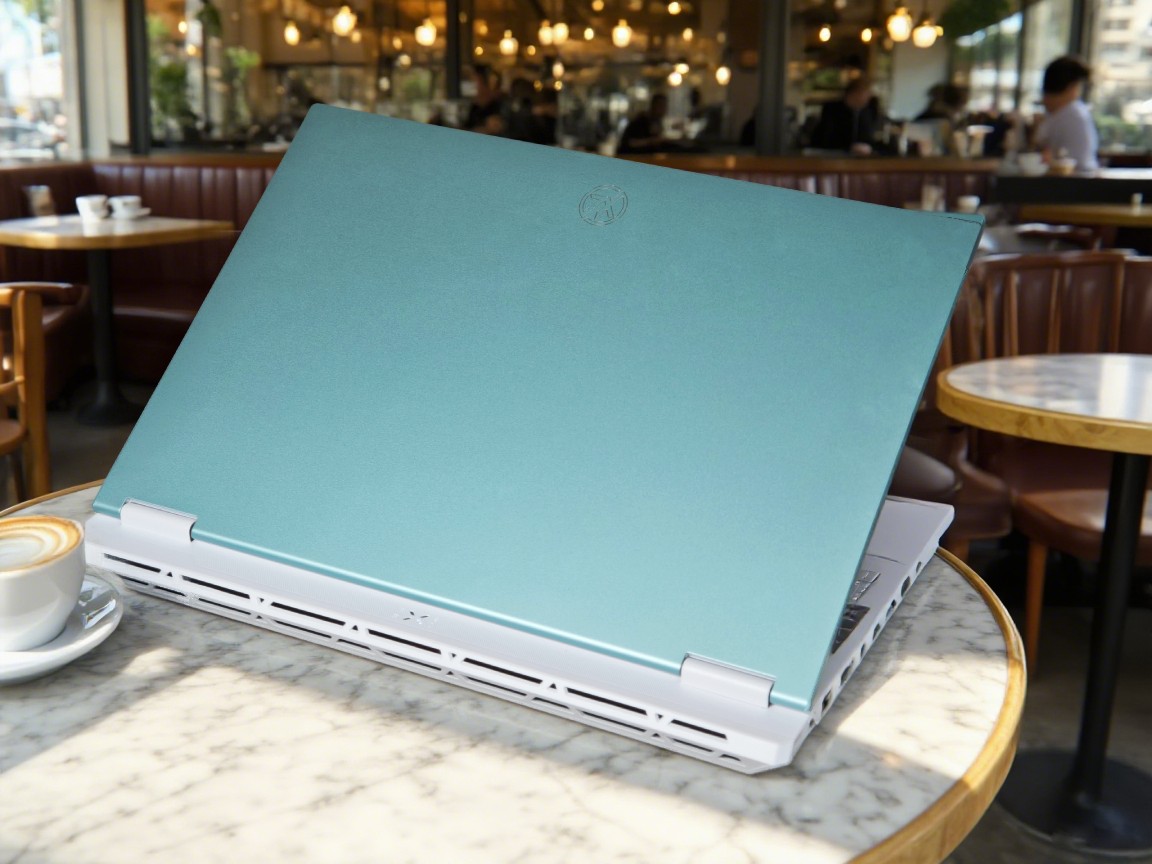
(Image source: Lei Technology)
If you ask me, this color scheme would be more fittingly named "Hatsune Miku Green".
In terms of materials, the entire laptop uses a combination of metal on the A-side and plastic on the B/C/D sides. The centered position on top features a laser-engraved TUF logo. Near the hinge, the pure white C-side is exposed, still featuring the classic X-shaped status indicator light, making it easy for users to monitor the machine's status.
Compared to its predecessor, the biggest change in the mold of this generation is the switch from a sunken hinge design to an offset hinge design.

(Image source: Lei Technology)
The advantages of the offset design were also mentioned in my previous TUF Gaming Air review. By placing the core components at the rear, it can reduce the temperature at the palm rest and the front part of the keyboard, improving comfort during prolonged use. The rear air vents combined with large-size fans/heat pipes allow heat to be directly expelled backward, theoretically avoiding hot air recirculation and resulting in better cooling performance.
As for the drawback, this design requires more space, inevitably leading to a larger and thicker body.
In the case of the TUF Gaming F16 6 Pro, it means an increase in width and weight, about 18mm wider and 30g heavier compared to its predecessor.

(Image source: Lei Technology)
But for a gaming laptop, this isn't a major issue.
When opening the screen, personally, I feel that the hinge damping becomes a bit stiff after opening it about 1/3 of the way. It can still be opened and closed with one hand with some effort. The internal design is similar to that of the previous generation, the TUF Gaming F16 5 Pro. The white screen bezel, keyboard, and C-side, adorned with small amounts of Magic Green accents, indeed give it a sleek and fashionable look.
Let's just say, while everyone is aware of the TUF Gaming series' positioning, the use of plastic on three sides does come as a bit of a shock to me. The B-side is fine, as most do it this way, but the C-side feels average in texture, and the D-side uses a light gray color, and you can see the color difference from the side of the machine, giving it a slightly cheap visual appearance.
The B-side features a 16-inch IPS screen with a three-sided narrow bezel design, a resolution of 2560*1600, a response time of 3ms, a refresh rate of 165Hz, and support for G-SYNC.

(Image source: Lei Technology)
This screen has a 100% sRGB color gamut and a brightness of 400 nits, with parameters consistent with its predecessor.
Lei Technology tested the screen's color gamut using a professional colorimeter, finding that its RGB color gamut coverage is 98%, with Adobe RGB and DCI-P3 color gamut coverage at 74% and 69%, respectively.
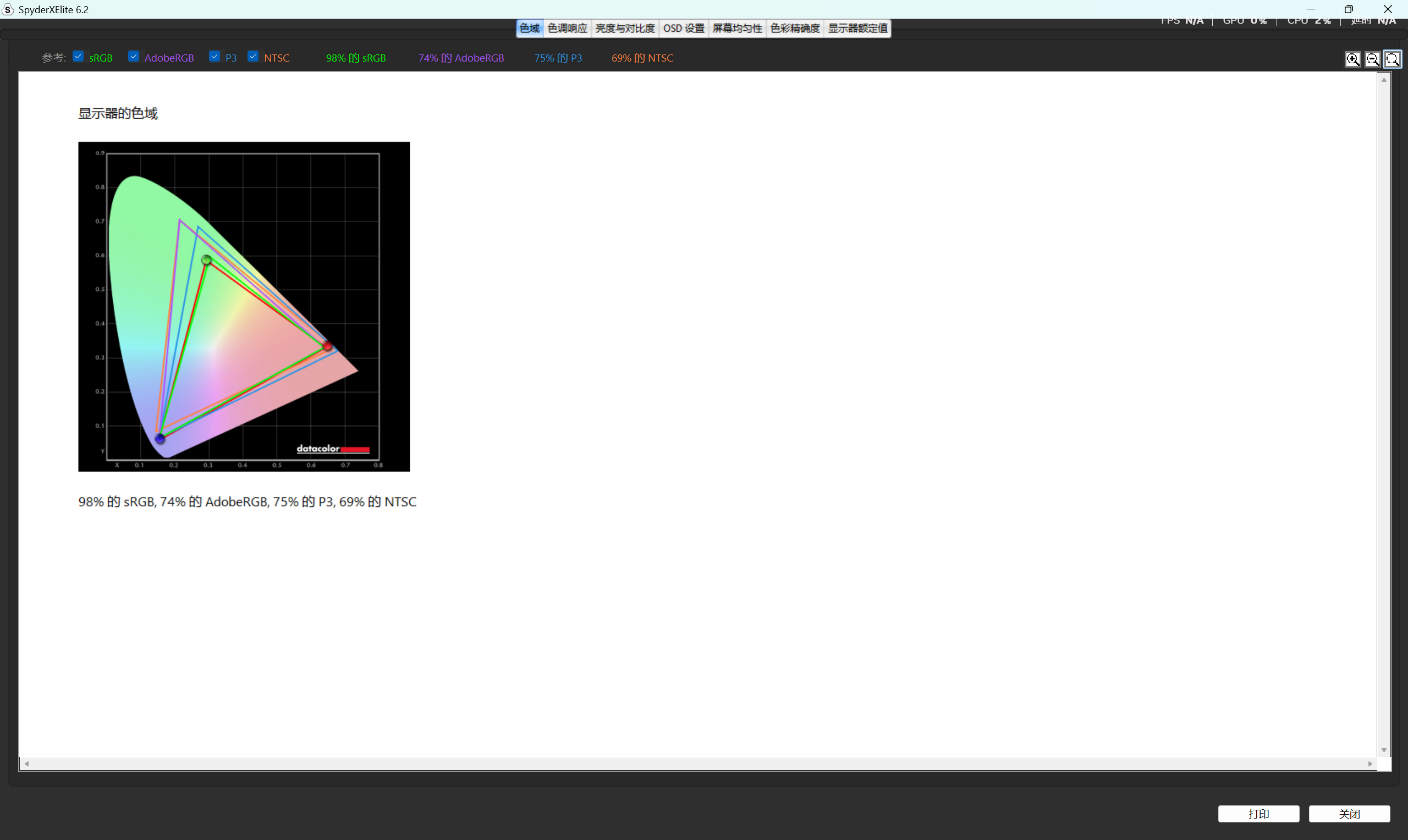
(Image source: Lei Technology)
By the way, the screen can be laid flat to 180 degrees, something many thin-and-light laptops still can't do.
The C-side features the signature design of the TUF Gaming series, with a pure white finish that complements the white screen bezel on the B-side, creating a strong visual coherence. Thanks to the 16-inch body, the keyboard layout is full-sized, even featuring full-height arrow keys. The longer key travel combined with a crisp rebound gives a light and responsive feel when typing.

(Image source: Lei Technology)
As usual, this time the TUF Gaming F16 6 Pro also features a mint-colored translucent design on the WASD keys, but the keycaps themselves do not have hollowed-out characters. The default keyboard backlight is blue, and it also supports customizable RGB lighting effects and AURA SYNC lighting synchronization. The area of the touchpad has also been significantly increased, ranking among the top tier in glass touchpads.
Finally, let's talk about the ports.
Since the ASUS TUF Gaming F16 6 Pro adopts a rear exhaust design, all its ports are distributed on both sides of the body.


(Image source: Lei Technology)
On the left side, from top to bottom, are the power port, RJ-45 Ethernet port, HDMI port, two USB-C ports, one USB-A 10Gbps port, and a 3.5mm audio jack. One of the USB-C ports is a Thunderbolt 4 port that also supports PD charging. On the right side are two USB-A 10Gbps ports, convenient for plugging and unplugging mice and various external devices.
Overall, the TUF Gaming F16 6 Pro has made significant improvements in ports compared to the TUF Gaming F16 5 Pro. The positions of all ports have been moved backward, reducing the obstruction of cables to both sides. The number of USB-A ports has also increased from 2 to 3, effectively alleviating the shortage of USB-A ports in previous generations. Adding an SD/TF card slot would, of course, be even better.
As a gaming laptop, the ASUS TUF Gaming F16 6 Pro comes in various configurations.
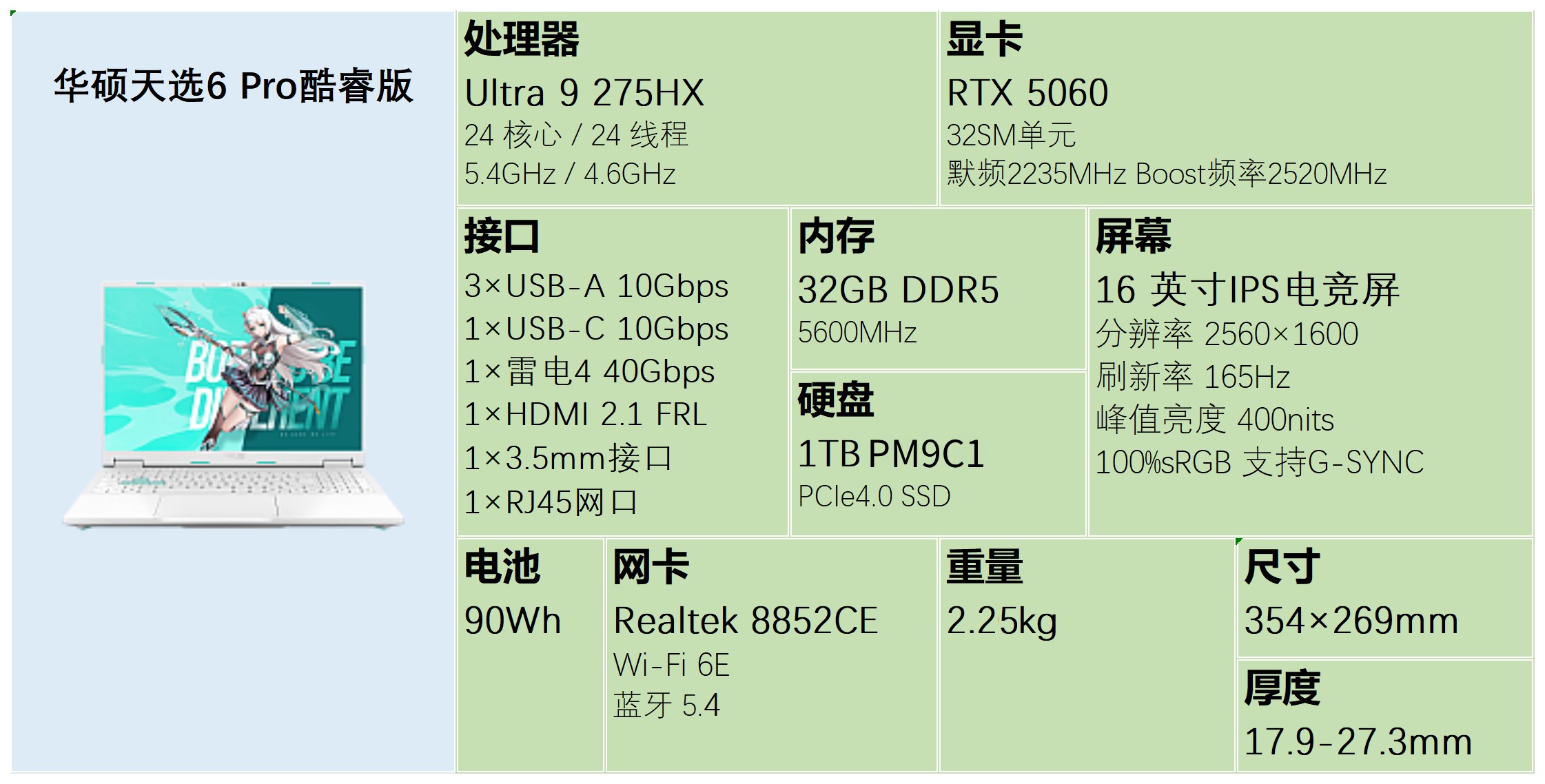
(Image source: Lei Technology)
The unit we have is equipped with Intel's latest-generation Core Ultra 9 275HX processor, considered a flagship model of this generation, with specifications only 0.1GHz lower than the Ultra 9 285HX in frequency.
The Ultra 9 275HX features 24 cores and 24 threads, consisting of 8 performance cores and 16 efficient cores, with a turbo boost frequency of 5.4GHz, 36MB of L3 cache, a default TDP of 55W, and a maximum TDP that can reach 160W, making it one of the most powerful CPUs currently available for laptops.
With the enhanced mode turned on, the entire laptop can achieve sustained performance output of 170W. All subsequent tests will be conducted in this mode.
Under the CPU-Z testing standard, the laptop scored 873.6 points in single-core and 16011.6 points in multi-core.
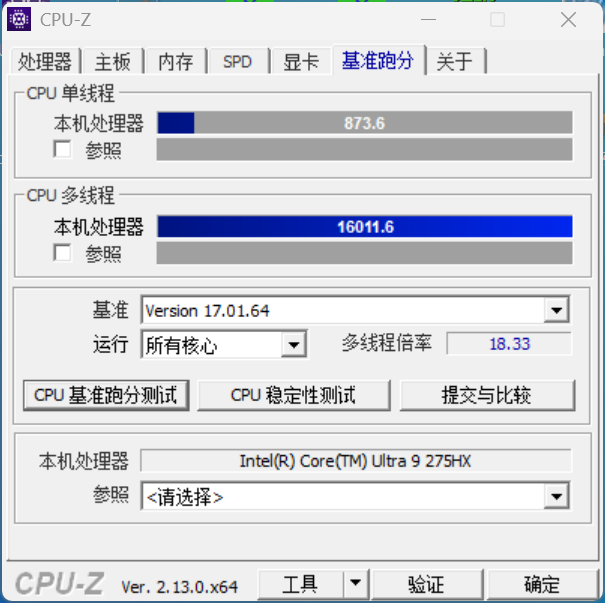
(Image source: Lei Technology)
Since the first-generation Core Ultra processors did not launch an HX series, we can only compare it with Intel's 14th-generation Core HX. The Core i9-14900HX processor scored 895.6 points in single-core and 14361 points in multi-core in CPU-Z, showing that the Core Ultra 9 275HX slightly lags behind the 14th-generation Core in single-core performance but improves by 26% in multi-core performance.
Under the CineBench testing standard, the laptop scored 13695cb in CineBench R20 multi-core and 850cb in single-core; 34588cb in CineBench R23 multi-core and 2216cb in single-core, showing a significant advantage over AMD's products at the same price point and its own previous-generation processors.
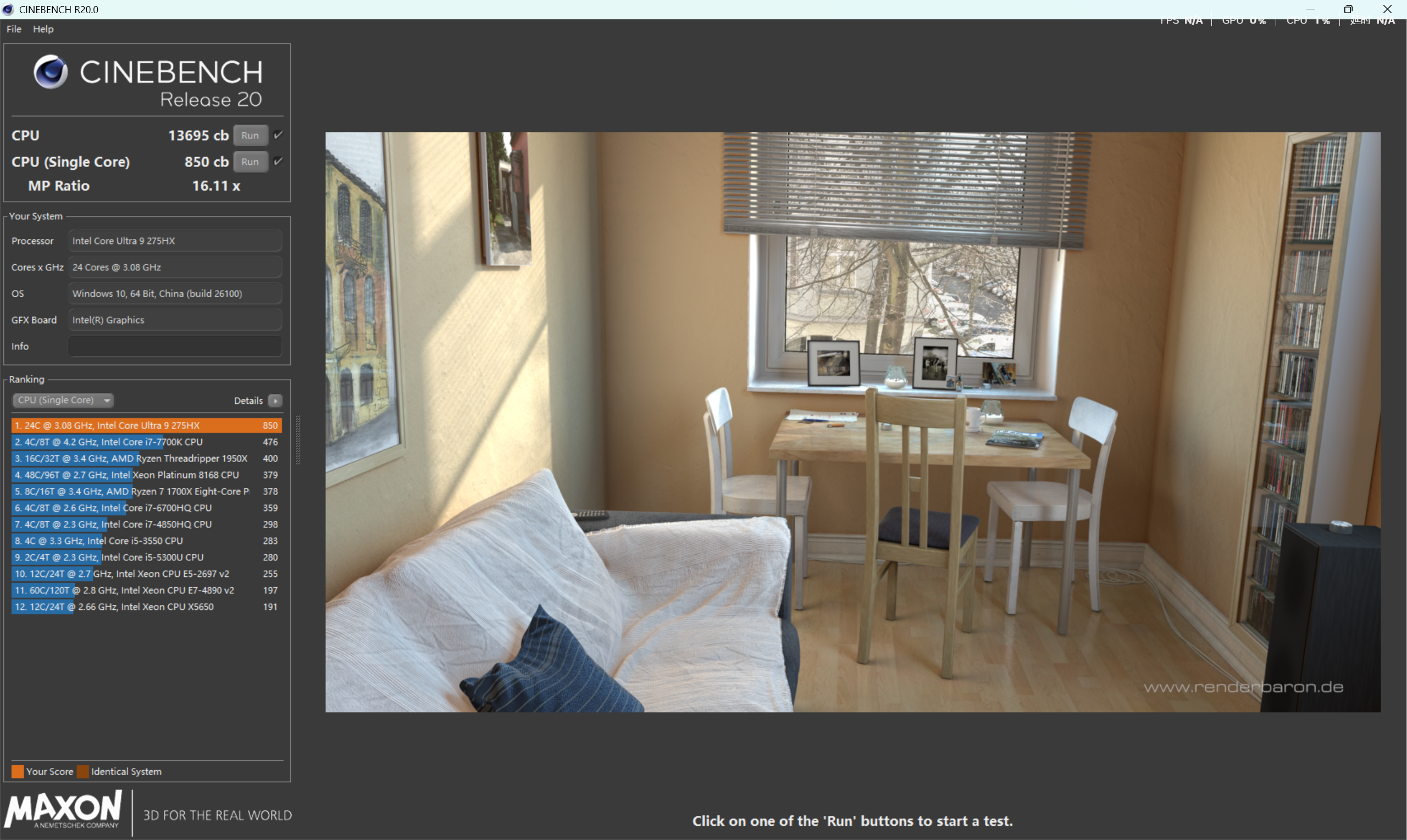
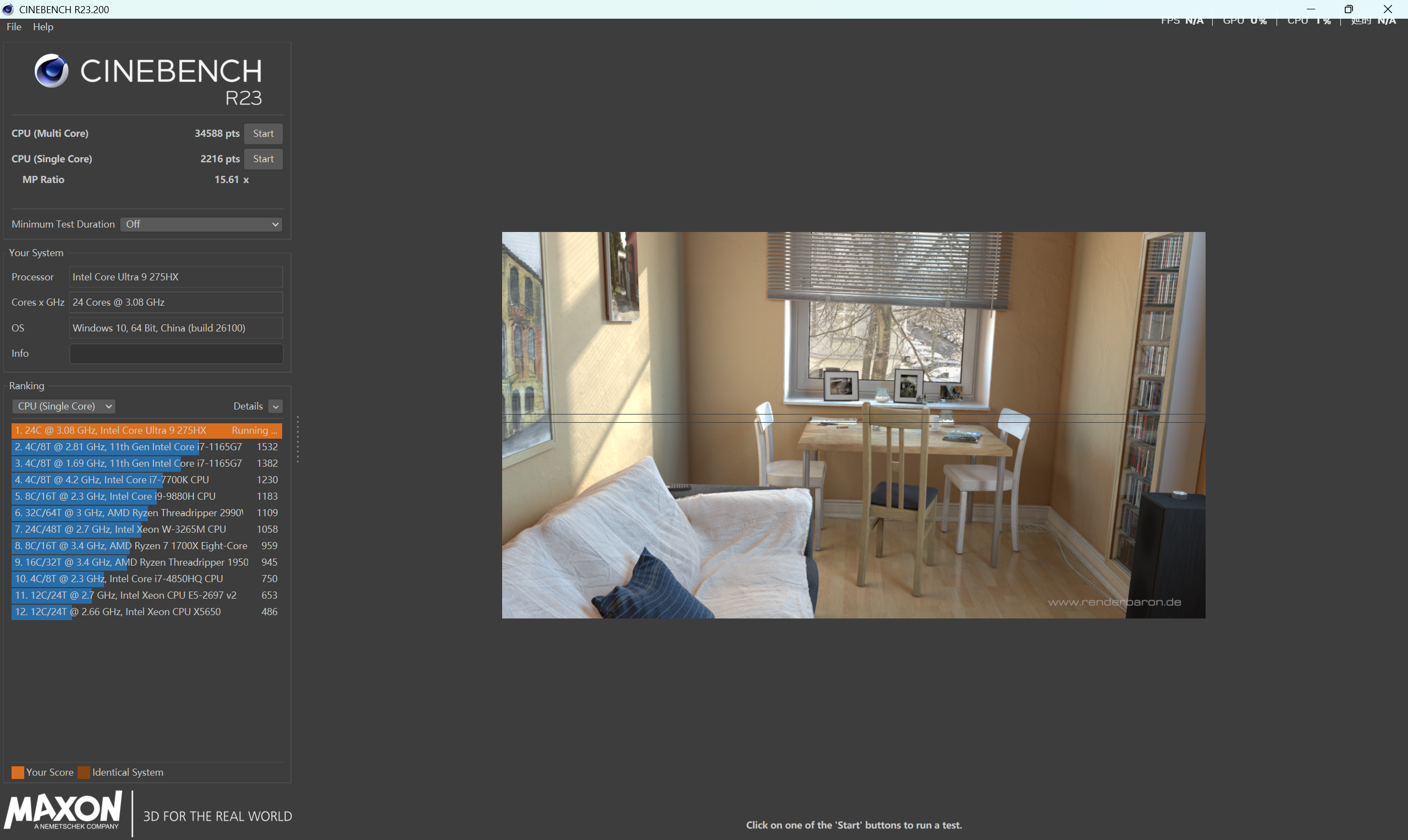
(Image source: Lei Technology)
In terms of graphics, the TUF Gaming F16 6 Pro is equipped with the newly released RTX 5060 Mobile.
This graphics card uses the same GA206 core as the RTX 5060 desktop version, with 3328 CUDA cores, an 8% increase compared to the RTX 4060 Mobile. The memory has been upgraded to 8GB GDDR7, but the full-load power consumption has been reduced to 115W, making one curious about its actual performance.
In the 3DMark benchmark test, the TUF Gaming F16 6 Pro scored 15301 points in the DX11-based Fire Strike Extreme test.
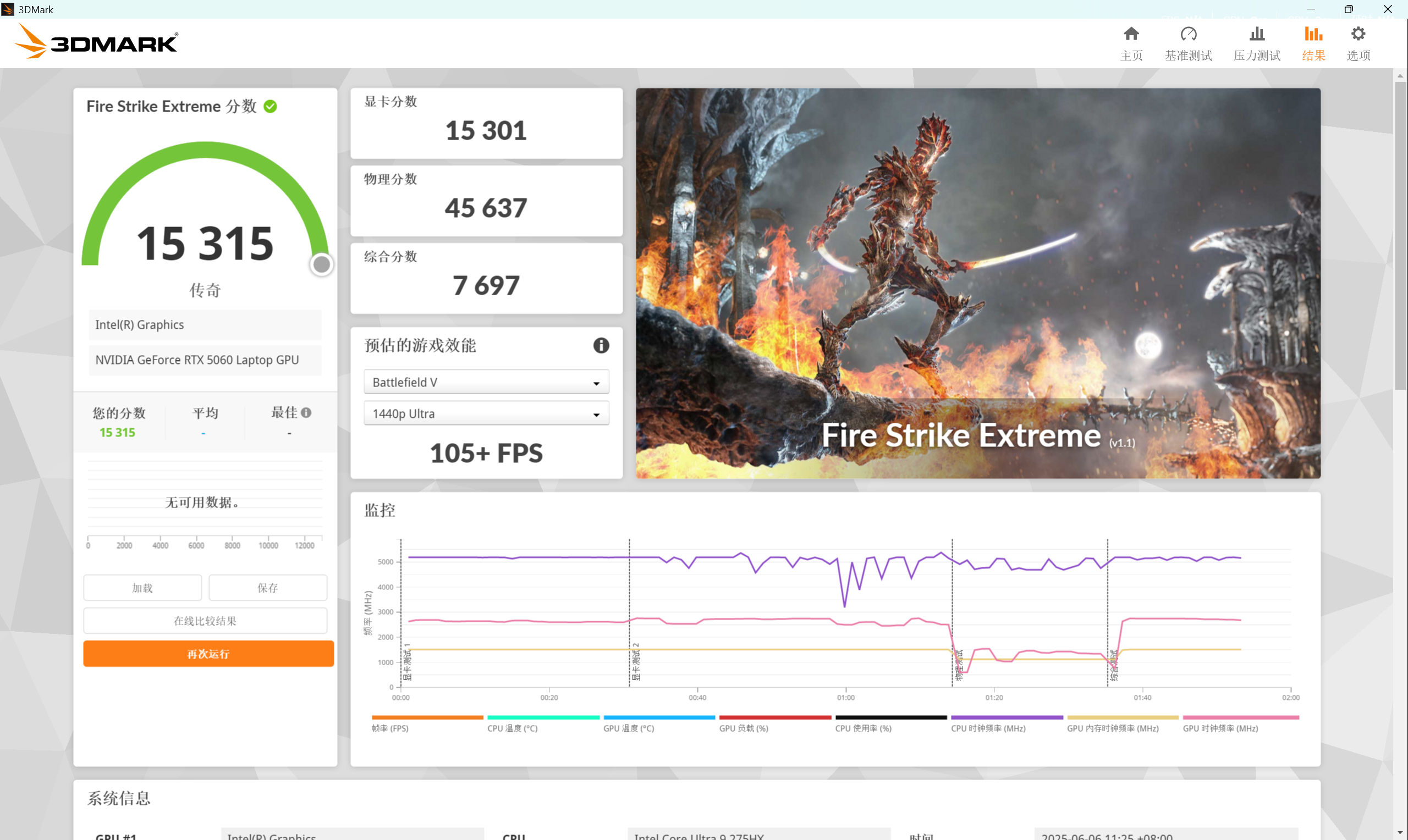
(Image source: Lei Technology)
In the DX12-based Time Spy test, the TUF Gaming F16 6 Pro scored a total of 12998 points, with the RTX 5060 Mobile achieving a graphics score of 12555 points in the basic test.
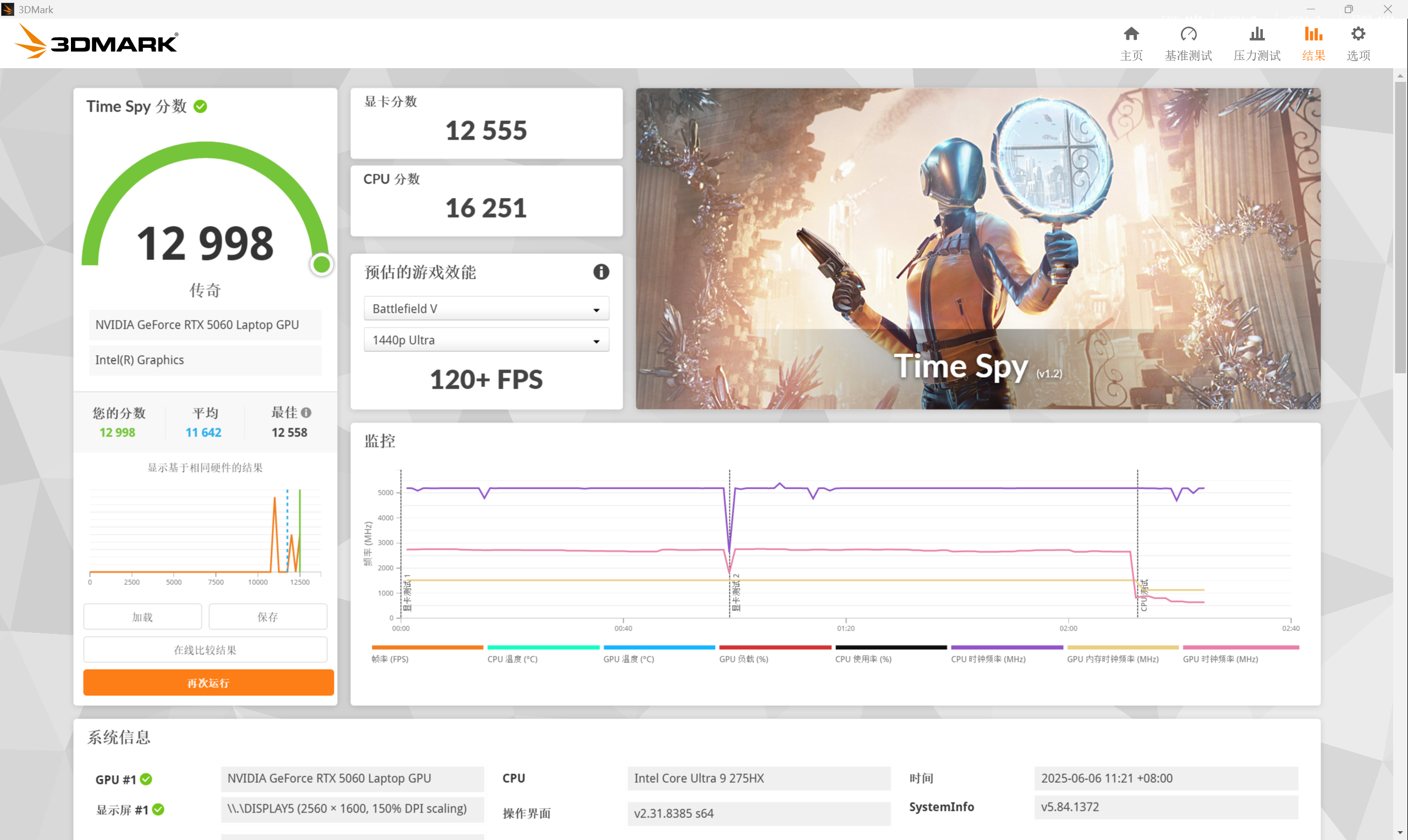
(Image source: Lei Technology)
In the latest Steel Nomad test, the TUF Gaming F16 6 Pro scored a total of 2482 points, indicating that the RTX 5060 Mobile's performance under DX12 is slightly weaker.
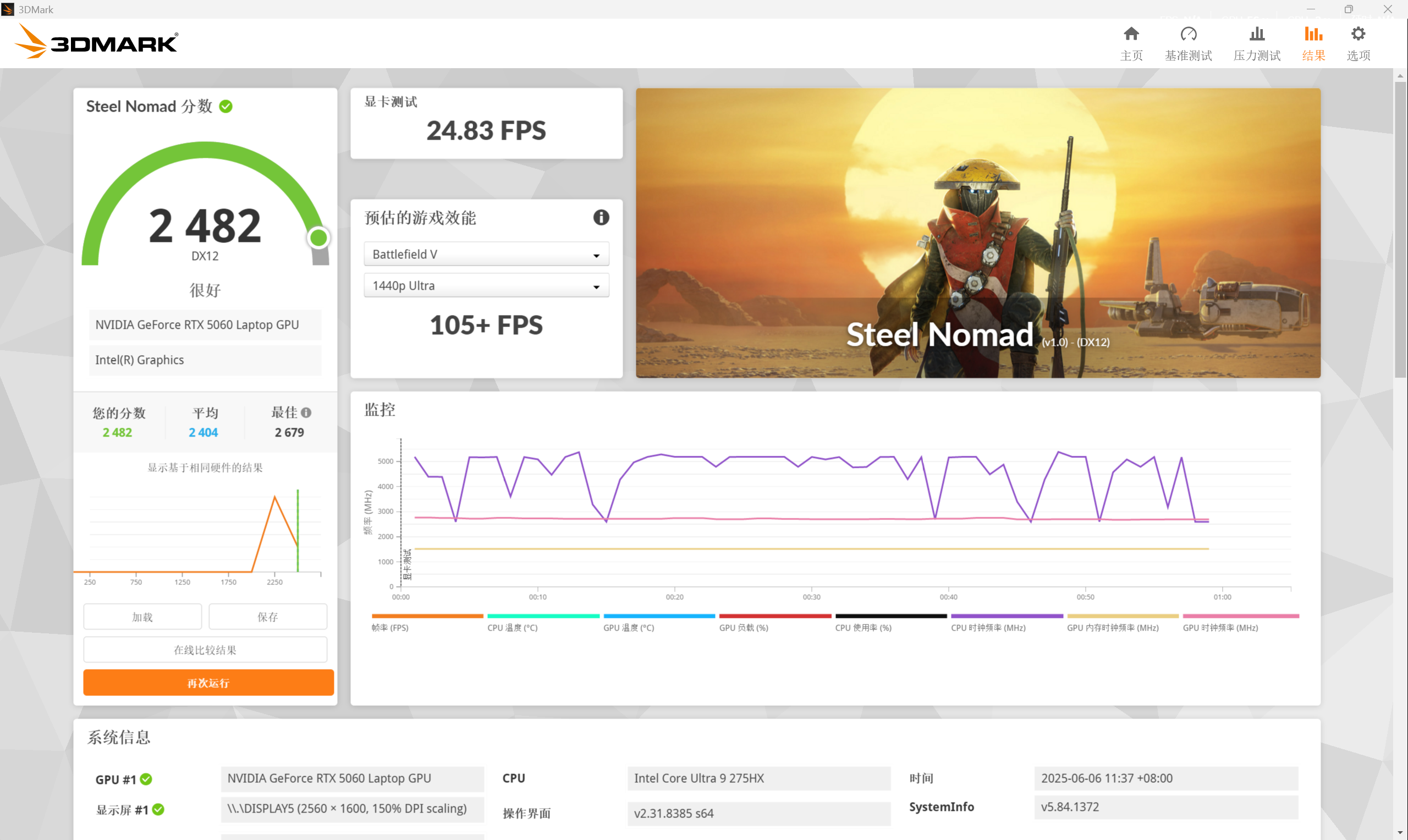
(Image source: Lei Technology)
Regarding the ray tracing performance of the graphics card, we also tested the Port Royal project, and the RTX 5060 Mobile ultimately scored 7559 points.

(Image source: Lei Technology)
Overall, the RTX 5060 Mobile on the ASUS TUF Gaming F16 6 Pro has successfully maximized its 115W full-power consumption, with results that are basically comparable to the previous-generation RTX 4070 Mobile. Coupled with the deep learning and multi-frame generation capabilities brought by DLSS 4, its actual gaming performance is worth looking forward to.
In terms of storage, the TUF Gaming F16 6 Pro we have is equipped with a 1TB Samsung PM9C1 SSD, with read speeds exceeding 5053.96MB/s and write speeds exceeding 3671.45MB/s, outstanding among SSDs of the same specification, significantly reducing game loading times and fully meeting the high-speed needs of daily loading and file transfers.
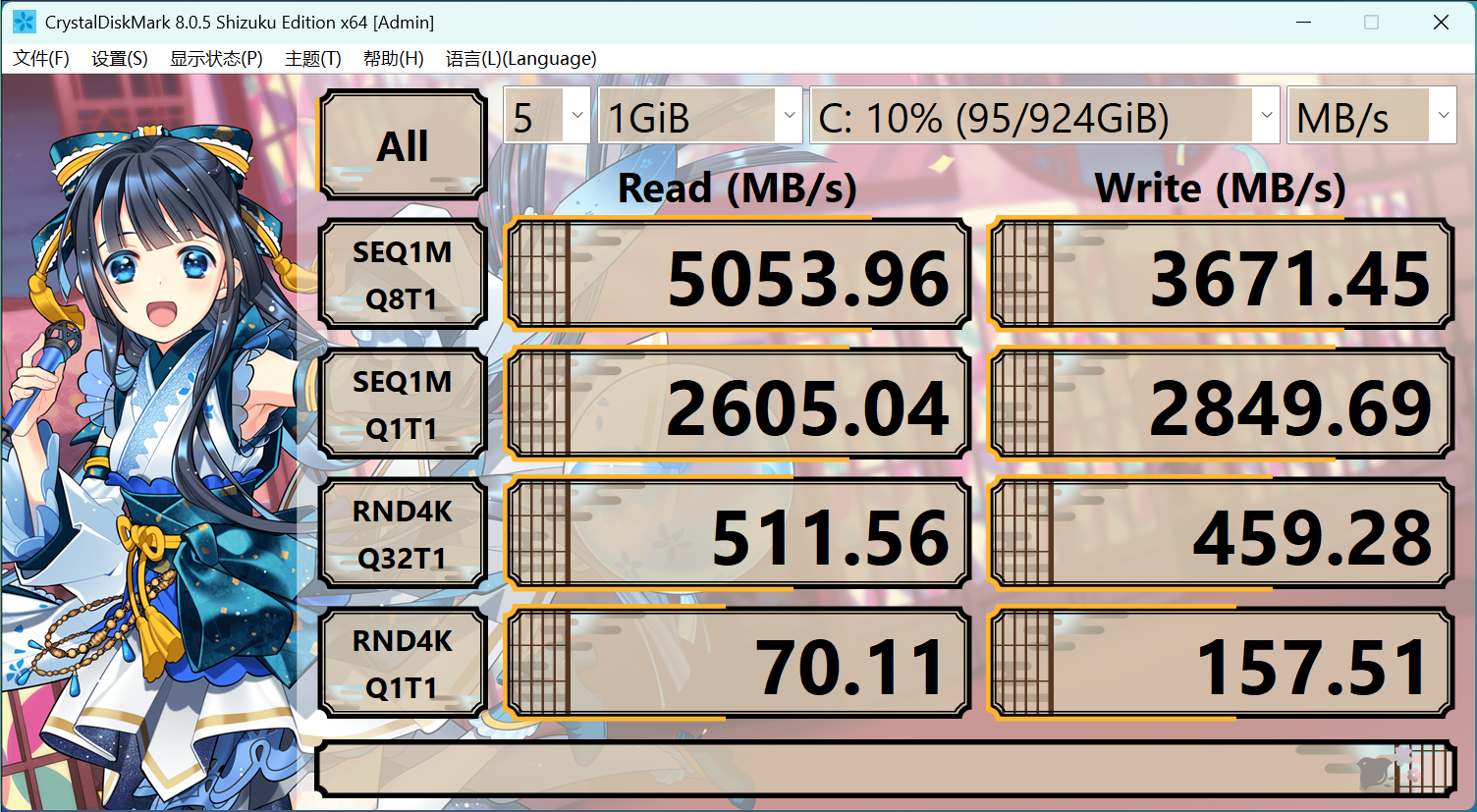
(Image source: Leikeji)
In terms of memory, the Tianxuan 6 Pro we have comes standard with two 16GB DDR5 5600MHz memory sticks. According to the benchmarking results from AIDA64, the memory read speed reaches 77460MB/s, with write and copy scores of 85874MB/s and 78027MB/s, respectively. The memory latency is 113.7ns, and the L3 cache latency is 23.4ns. While maintaining ultra-high read and write speeds, the memory latency is well controlled, delivering excellent performance.
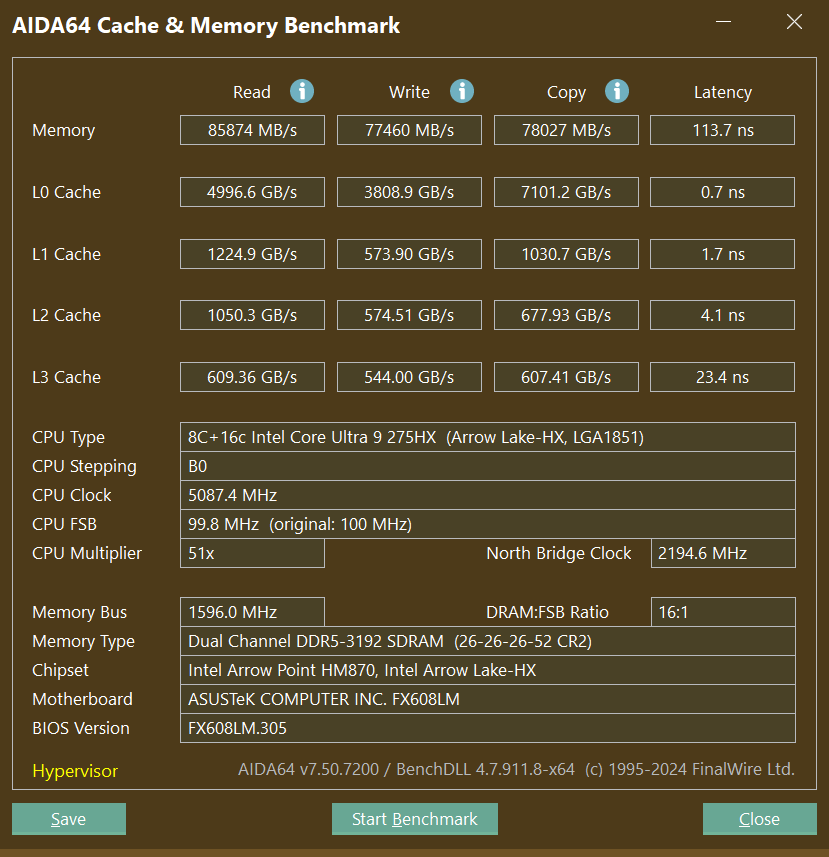
(Image source: Leikeji)
As usual, we selected several games for testing.
First, we tested the online game League of Legends, which Tianxuan 6 Pro runs with ease.

(Image source: Leikeji)
Next, we looked at the evergreen game CS2. At the native 2K resolution, we didn't change the graphics settings and played with the default high graphics. Using FrameView software to record the average frame data, Tianxuan 6 Pro achieved an average frame rate of 147.6fps. At 2K resolution, it can fully utilize its 165Hz gaming screen, providing a smooth and fluid gaming experience.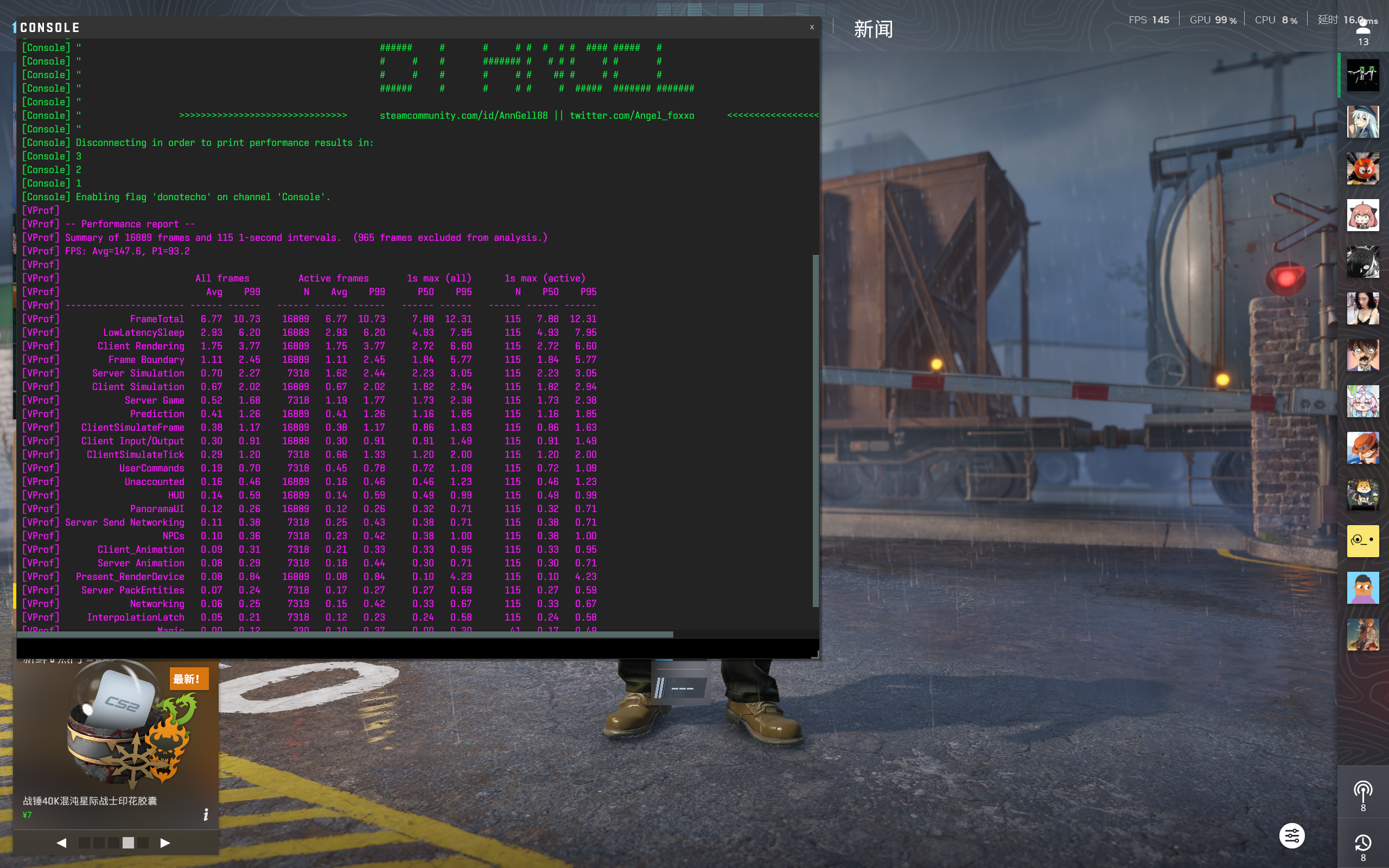
(Image source: Leikeji)
Moving on to single-player games, we started with the domestic pride Black Myth: Wukong. Actual measurements show that it can run at 94fps at 2K high graphics settings with virtually no pressure.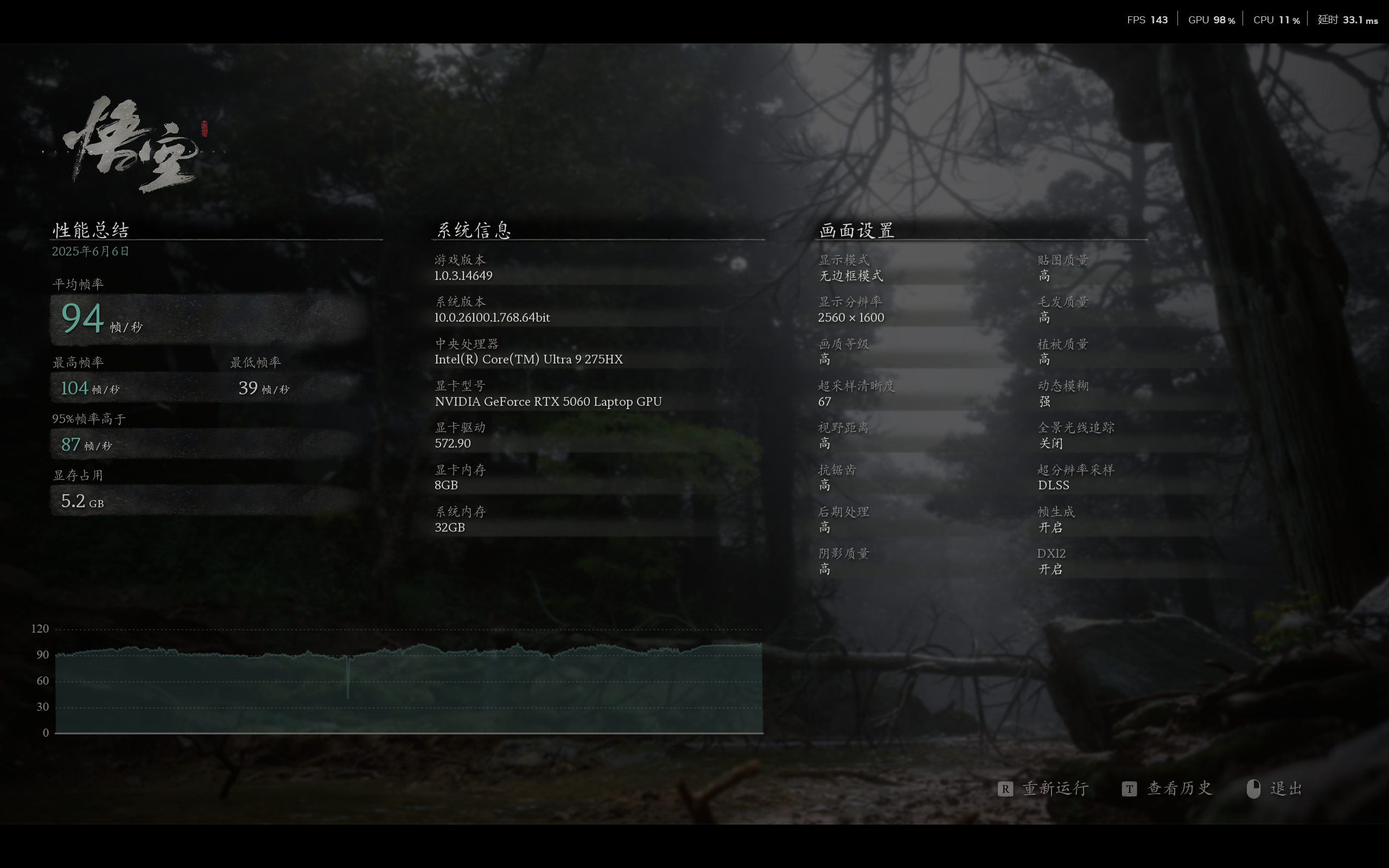
(Image source: Leikeji)
As NVIDIA's technology demonstration game, Cyberpunk 2077 may no longer be a graphics card killer, but it remains a must-test for every new graphics card. Actual measurements show an average frame rate of 67fps at 2K ultra-high graphics settings. With ray tracing and DLSS enabled, it can reach 51fps at ultra-high graphics settings.
(Image source: Leikeji)
Thanks to the laptop's impressive configuration, in the classic 3A game Tomb Raider: Shadow of the Tomb Raider, which uses traditional rasterization, Tianxuan 6 Pro achieved an average frame rate of 131fps in the game benchmark test at the default highest graphics settings of 2560×1600 without DLSS enabled. With DLSS enabled, it can even exceed 165fps, providing a smoother action performance.
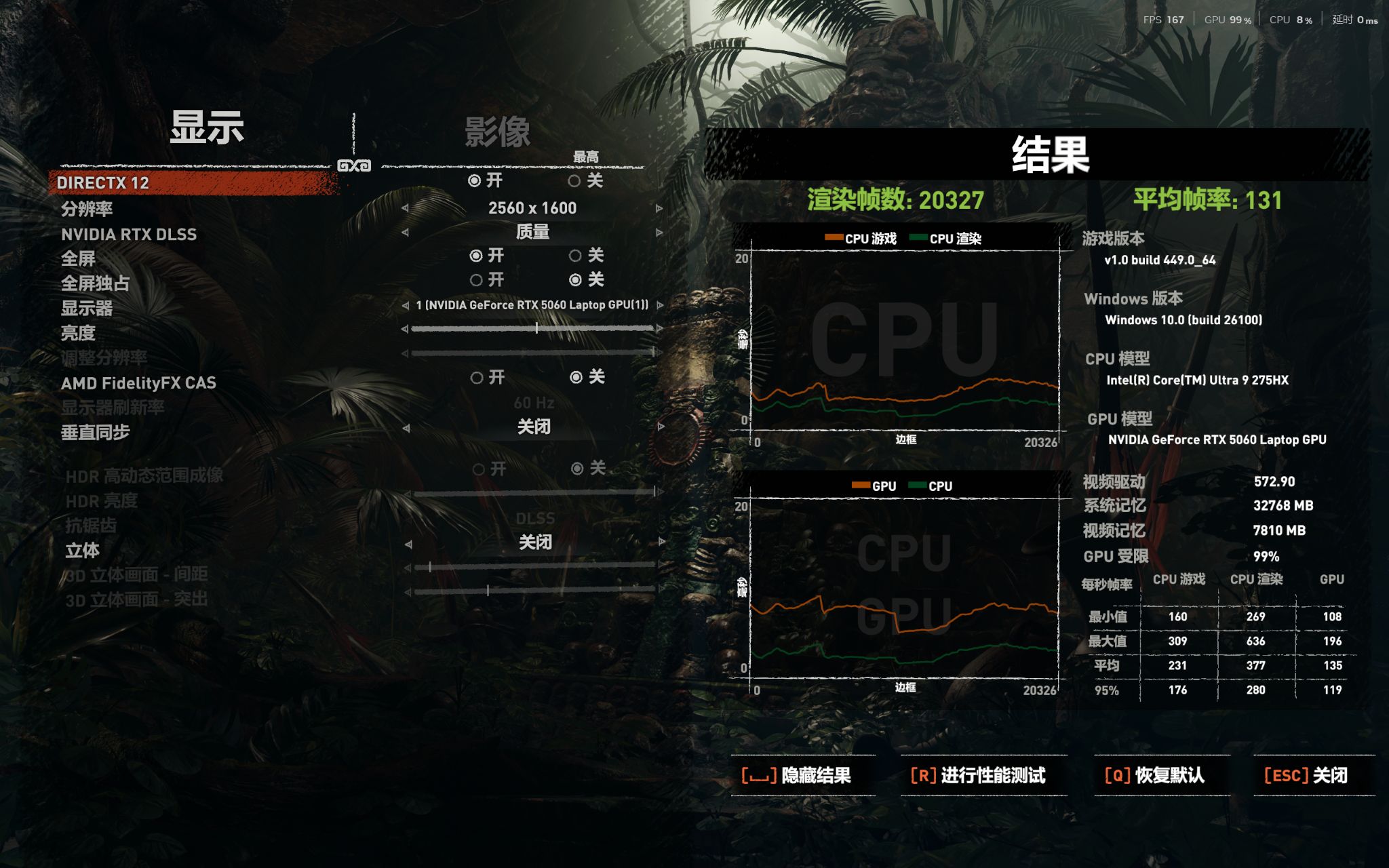
(Image source: Leikeji)
Lastly, for this year's graphics card killer, Monster Hunter: World, I was initially concerned that the 8GB of VRAM might become a bottleneck when handling some games. In reality, with DLSS and frame generation enabled, it can run at 92fps at 2K resolution and high graphics settings. Although turning off frame generation will certainly limit it to around 60fps, it still meets the standard for smooth gameplay.

Finally, we summarized the performance of all game tests into a table.

(Image source: Leikeji)
As the mainstream configuration for mid-range gaming laptops in the coming period, the ASUS Tianxuan 6 Pro, equipped with the RTX 5060 Mobile, is more than capable of handling various popular single-player games. Even new and old 3A masterpieces like Cyberpunk 2077 and Hell Let Loose can be played smoothly, and with DLSS 4 enabled, you can even experience ray tracing effects smoothly, more than satisfying the needs of most gamers.
It's worth noting that Tianxuan 6 Pro also has a manual mode that allows for a manual boost of 10W in performance output.
Regarding fan noise, based on my colleague's real-time feedback on the day of testing, it is noticeable in Enhanced Mode. Of course, the corresponding keyboard and body temperatures perform very well. However, I personally recommend switching to Performance Mode for use in the office.
After actual experience, Leikeji believes that the ASUS Tianxuan 6 Pro has the following advantages and disadvantages:
Advantages:
1. Improved mold, better keyboard usability, and upgraded number of ports;
2. Good keyboard temperature control under high load.
Disadvantages:
1. Enhanced Mode brings noticeable heat dissipation;
2. The overall design is decent, but the texture is average.
In Leikeji's opinion, ASUS Tianxuan 6 Pro remains a rare high-value gaming laptop among first-tier manufacturers.
Especially considering the current time, when other manufacturers' mid-range gaming laptops are rushing towards the ten-thousand-yuan pricing, the pricing of the ASUS Tianxuan 6 Pro Core i7 version can even be considered a breath of fresh air, a pricing that makes people double-check.
Of course, this evaluation has nothing to do with the Ultra 9 275HX+RTX 5060 version I have.

(Image source: Leikeji)
The Ultra 9 275HX is undoubtedly a great processor, even one of the top-performing mobile flagship processors on the market. Even higher-end products like the ROG Strix Scar 9 Plus use the same processor.
Because of this, the cost-effectiveness of the entire product is somewhat reduced.
In fact, in my opinion, CPU performance is not crucial for most games, and the bottleneck for large games mainly comes from the graphics card. The presence of the RTX 5060 graphics card already determines the gaming performance of this product, which is not an issue that a flagship processor can solve.
If you are really interested in Tianxuan 6 Pro, among the currently available specifications, the version with i7-14650HX+RTX 5060 is obviously the most cost-effective. It comes with a single 16GB DDR5 memory stick, a 1TB solid-state drive, and the same screen and cooling as the high-end version. You can also upgrade to dual-channel memory later. The original price is 1500 yuan lower, and with a national subsidy, it can even be as low as 6799.2 yuan.
For prospective college students, it can be considered a gaming laptop that you can buy without hesitation.
By the way, the Magic Green color option costs an additional 300 yuan, but if I had to choose, Tianxuan just isn't the same without its signature color.