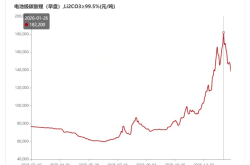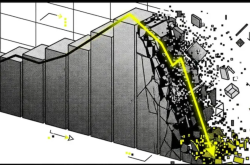Stayed Up Late for Apple's WWDC: A Monumental System Update!
![]() 06/11 2025
06/11 2025
![]() 722
722
This year's Apple WWDC conference exceeded all expectations. Upon watching the entire event, the phrase "a monumental change" lingered in my mind. In essence, this could be the most significant transformation Apple's systems have seen in recent years.

Let's delve into the core themes of this update, centered around "Liquid Glass" and "Unified and Coordinated Interaction". Liquid Glass, as the name implies, mimics the optical properties of glass, offering translucent and 3D designs that encompass widgets, docks, notification options, control panels, and more.
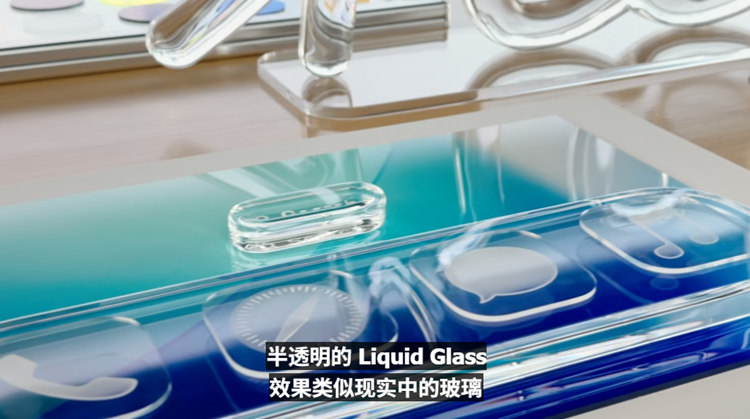
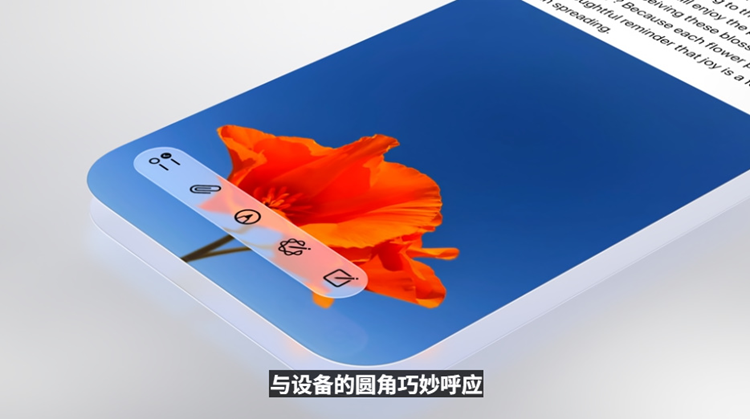
Moreover, Unified and Coordinated Interaction emphasizes the consistency and unity of cross-device system experiences and interactions, eradicating any sense of fragmentation. This includes compatibility with last year's newly launched Vision Pro device. The translucent design style of Liquid Glass was inspired by Vision Pro's spatial interaction.
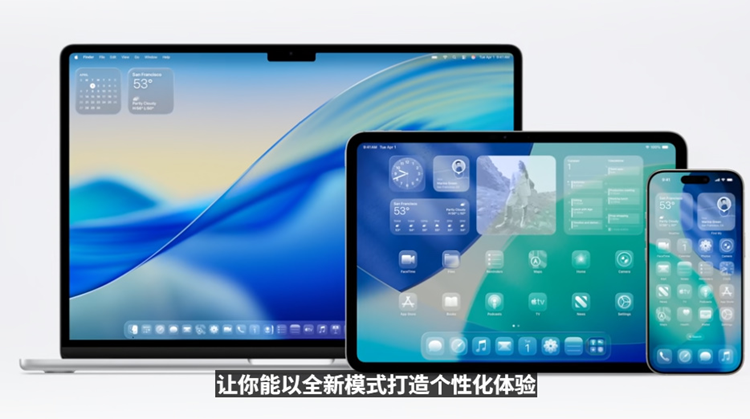
To maintain this uniformity, the naming convention for this system update has been revised. All new systems are now named after the year, unified as version 26: iOS 26, watchOS 26, tvOS 26, macOS 26, visionOS 26, iPadOS 26. This naming rule is anticipated to persist for many years to come.

iOS 26
Starting with iOS 26, the translucent design of "Liquid Glass" stands as the primary theme of this design shift. Perhaps to further solidify the impression of this new design, Apple has introduced a fully transparent system interface, where all icons become transparent.

The lock screen has also undergone a revamp. The clock digits can adjust in size based on the wallpaper style. Unlike Huawei's HarmonyOS, when notifications are received, the clock size and height change dynamically, stretching and then contracting. This change is fluid, adapting gradually based on the number of notifications on the lock screen.



The lock screen wallpaper also boasts a 3D effect. When playing music, the album cover exhibits a 3D dynamic effect. The sense of 3D space is another notable highlight of this system update.

Camera operations have been streamlined! Swiping left and right on the camera interface allows for selecting various shooting modes, and adjusting various shooting settings directly on the interface. This eliminates the need to navigate through the cumbersome process of accessing the phone's settings.


Photos now include separate options for Library and Highlights, and each photo can be presented with a sense of space. Even flat photos can exhibit a sense of space. This may also be an optimization to maintain coordination with Vision Pro's interactive experience.


Safari browser settings have also been enhanced with "Liquid Glass", making all settings options translucent. The benefit is that the entire screen is filled with content, without obstructions. This is the effect Apple aims to achieve with this generation of systems. Additionally, when scrolling through pages, the tabs dynamically shrink.


This design philosophy permeates various parts of the system. Even during FaceTime video calls, certain call options quietly hide when not in use.

Although Apple's car manufacturing plans have faltered, Apple CarPlay persists. The iOS 26 update extends to CarPlay, introducing multiple widgets and supporting real-time activity notifications. CarPlay has also been upgraded to CarPlay Ultra.

The phone's address book, dial pad, etc., also continue the translucent design. However, what I find even more appealing is the new "Call Screening" feature. When an unknown caller rings, the phone silently answers in the background until the caller states their name and the reason for the call, at which point the phone will ring.


Furthermore, iPhones can now automatically detect spam text messages. Messages from unknown senders are silenced and do not appear in notifications. iPhone users can finally be free from the disturbance of spam calls and text messages!

It also provides a "Call Hold Assistant" feature. For instance, when calling a customer service number and needing to wait in a queue, clicking "Hold" automatically puts you in the queue while you attend to other matters. When the customer service representative answers, a ringtone reminds you to return to the call. This is a very thoughtful addition.

The real-time translation feature has finally been added to iOS 26 and integrated into various apps such as Messages, FaceTime, and Phone. It can not only automatically translate text message content but also translate the other party's spoken language in real-time during calls. Although this feature is relatively late compared to Android systems, it's good that it's now available.


The Music app has also added a real-time translation feature, translating lyrics in real-time into sentences you understand. Intriguingly, it even includes a "transliteration" function. Regardless of the language of the lyrics, you can sing along directly by looking at the "transliteration". Isn't this similar to using pinyin to annotate English when we were kids?


Meanwhile, the Music app has introduced an AutoMix feature, seamlessly blending the next song, much like a DJ.

This time, Apple has also added visual intelligence features to iOS 26, recognizing information about items on the screen, quickly searching for and purchasing similar items, adding travel information to the calendar, and performing recognition through photos.


The updates to iOS 26 extend far beyond what's mentioned above. For instance, Maps has added an option for "Places Visited", Wallet can integrate information from merchants and delivery companies, and the Games app includes games that friends are playing. There are also numerous small detail updates, which I'll share with you later if the opportunity arises.
watchOS 26
watchOS 26 introduces a "Workout Buddy" feature that I find quite intriguing. It collects all your exercise data and provides exercise suggestions akin to a personal trainer. More importantly, it dynamically generates voice prompts that encourage you like a friend during workouts, similar to a running companion continuously motivating you mentally.


In addition, watchOS 26 incorporates many proactive smart features. For example, when recognizing a certain location, the Smart Stack prompt offers functions you might need. Upon arriving at a gym, it pops up with the exercise functions you might use.

A new gesture operation has been added to watch interaction. When receiving a notification message and wanting to deal with it later, you can simply flick your wrist to close the notification and return to the watch face. This gesture can also be used to turn off timers, alarms, or even the content of Smart Stack.

tvOS 26
tvOS 26 also adopts a translucent design, including playback control options, control center, etc., reducing the obstruction of playback content through translucent effects.

Interestingly, when using tvOS to sing, the iPhone can directly turn into a microphone for karaoke. Other iPhones can also join in during gatherings with friends. Now it's more convenient to sing karaoke at home, saving even the cost of a microphone.

macOS Tahoe
Originally named macOS 26, it has now changed to the unique naming of macOS Tahoe, with the reason given that the system has become more powerful.
In addition to supporting the new features of iOS 26 mentioned above, including the translucent design style, macOS Tahoe also introduces some new changes.

It provides a new way to showcase personal style, such as setting folders to different colors and adding different icons to folders to distinguish them. It also allows for personalized wallpapers and theme color schemes.


The "Continuity" feature has two major updates. One is that "Live Activities" can be directly displayed on Mac, and clicking on it allows you to view the content displayed on the phone.

Another update is the addition of the "Phone" function to Mac, enabling making calls, as well as features like call translation, call holding, and call screening mentioned earlier.

The Shortcuts feature has also been upgraded, allowing Apple's AI intelligence to be directly integrated into steps, such as summarizing text and creating images.


Furthermore, the Files app has undergone a brand-new upgrade, with the list view now customizable to display more information. Users can effortlessly drag and drop folders from the Files app to the Dock for quicker access and even set default apps for specific file types. In essence, the iPad is aligning more closely with the Mac experience.



Powered by the M-series chip, the tablet's background task processing capabilities have been further bolstered. The iPad can now run rendering and other tasks in the background for extended periods, with progress displayed through Live Activities, providing users with real-time insights into the background operation status.

It is undeniable that iPadOS 26 stands out as the most substantial upgrade at tonight's conference, living up to the question, "Why your next computer has to be a computer?"
Lastly, here's the list of devices compatible with the new system updates:

iOS 26 supports iPhone 11 and later models, including the second-generation iPhone SE.
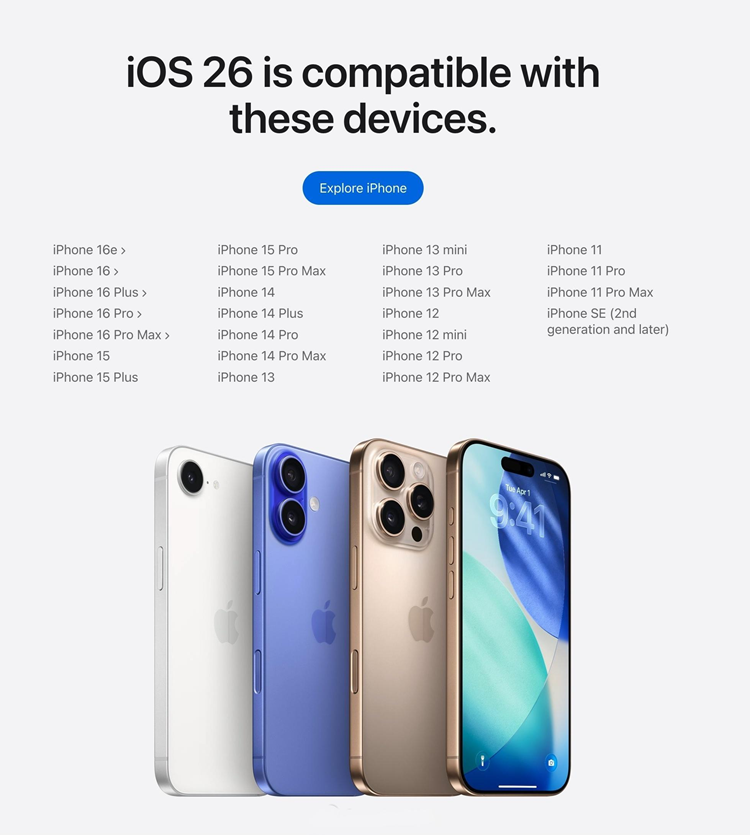
iPadOS 26 supports iPad 8 and later models, indicating compatibility with devices featuring at least the A12 processor.
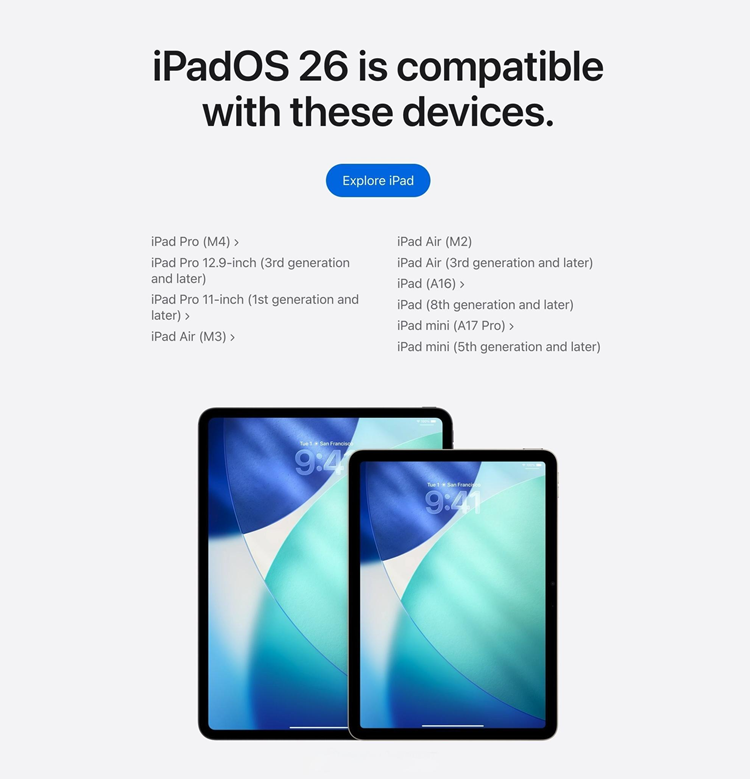
watchOS 26 supports Apple Watch Series 6 and later models, including the second-generation Apple Watch SE.

macOS 26 supports the devices illustrated in the image below.

Reflecting on this update, the changes and enhancements introduced by Apple are indeed monumental. The "Liquid Glass" translucent design style brings a refreshing novelty. The inclusion of new features and subtle updates offers a plethora of new experiences. Although some of these features have been available on Android devices for some time, they represent a novel experience for Apple users.

Furthermore, it is evident that Apple is striving to enhance the cross-device experience, with the Vision Pro headset at the forefront. Features like the "Liquid Glass" translucent and three-dimensional style, and the spatial dynamic effect of photos, align seamlessly with visionOS. This signals a future focus on updates and optimizations across Apple's systems.