AI Office Wars Intensify: Will OpenAI Join the Battleground of Feishu and WPS?
![]() 07/18 2025
07/18 2025
![]() 538
538
Three Forces in Play: Traditional Heavyweights, Large Model Innovators, and Collaborative Office Platforms.
Soon, users will be able to create and edit Office documents directly within ChatGPT.
According to The Information, a prominent technology media outlet, OpenAI is developing a groundbreaking feature that will enable ChatGPT to natively support and edit Excel and PowerPoint files. This means users will soon be able to create or open .xlsx and .pptx files directly in ChatGPT, performing tasks such as formula entry, chart analysis, and slide layout with AI assistance, eliminating the need for traditional Office software.
And this is merely a glimpse of ChatGPT's upcoming updates. OpenAI is also testing more sophisticated agent functions to address complex needs and developing document-based collaboration tools.
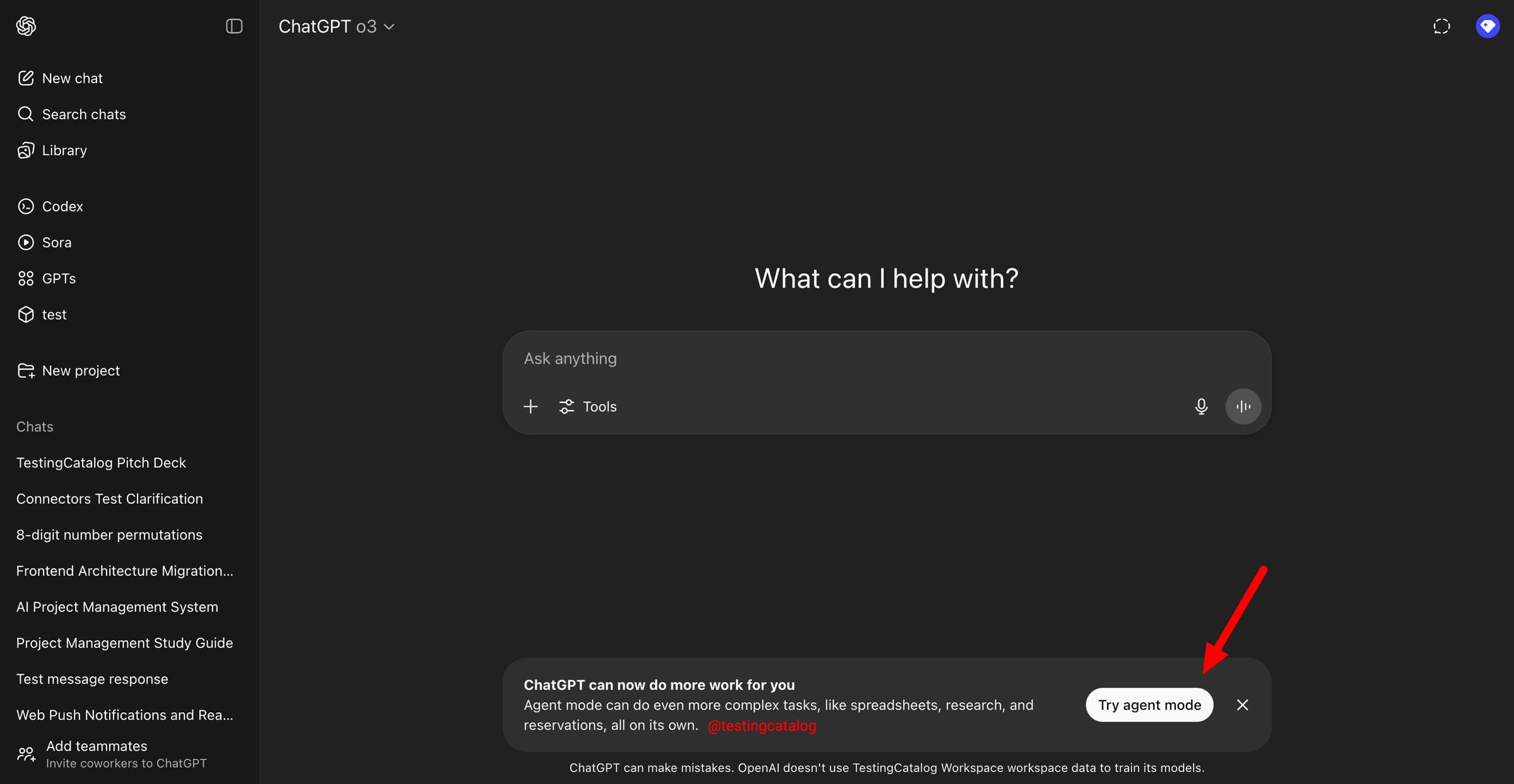
Netizen test invitation, image/ X
OpenAI's actions are not surprising. Office scenarios have long been seen as pivotal for large model applications, yet neither Microsoft Office nor Kingsoft WPS's AI transformations have yet reached a critical mass in terms of user experience. In this AI wave即将席卷全球办公市场, OpenAI is not alone.
In May this year, Kunlun Wanwei underwent a strategic transformation. It first ceased maintaining its original Tiangong All-in-One AI Search Assistant and then launched the high-profile Tiangong Super Agent in May, integrating multiple intelligent agents for documents, spreadsheets, PPTs, webpages, and officially raising the banner of "AI Office".

Image/Tiangong
Simultaneously, collaborative office platforms are also gearing up for battle. Just last week, Feishu unveiled its new generation of AI-driven multi-dimensional tables, DingTalk released its own AI tables, and WeChat Work updated the AI capabilities of its smart tables. It can be said that the three major domestic collaborative office platforms have unanimously embarked on "AI Tables" as their entry point to compete in the AI era office market.
From large model manufacturers to collaborative office platforms to traditional Office heavyweights like Microsoft and Kingsoft, these three forces are attacking the ultimate proposition of "AI Reconstructing Office" in diverse ways. Old software paradigms are being leveraged, and new paradigms are poised to emerge. In the AI era, Office is no longer merely a place for writing documents and creating spreadsheets but is becoming the starting point for everyone to create work with AI.
And this transformation may only just be beginning.
Traditional office software giants like Microsoft and Kingsoft were among the first to embrace AI. When Microsoft released Copilot in 2023, it was seen as an industry bellwether. Today, Copilot has been successively integrated into core applications such as Word, Excel, and PowerPoint. In Windows 11, Copilot can even observe the desktop, recognize screen content, and provide users with real-time guidance.
WPS focuses on a modular AI capability layout, launching the WPS AI Assistant around core scenarios such as documents, spreadsheets, presentations, and PDFs, embedding various capabilities like writing polishing, formula generation, chart insertion, content summarization, etc. Subsequently, it also introduced AI avatar generation, Chat with PDF, and multi-round Q&A, emphasizing the shift from "efficiency tool" to "creative assistant".

Image/WPS
However, the challenges are also evident: the platform is cumbersome and slow to respond. Copilot has yet to form a high-frequency usage habit among most users, and the truly useful AI capabilities are limited and require additional payment, with user awareness still in its infancy. While WPS boasts rich functionality, it remains at the "assistant-level tool" stage and has not yet truly revolutionized office processes.
In this transformation, the advantage of traditional giants lies in their user base and ecosystems, but to truly deliver a disruptive experience, they still need more innovative product visions. In contrast, large model companies' approach to office scenarios appears lighter, more aggressive, and more disruptive.
OpenAI is currently the most vocal player. Building on the original ChatGPT, OpenAI is developing the ability to support native editing of Office files, allowing users to create and edit Excel and PowerPoint files directly in the dialogue interface. Additionally, OpenAI is testing new "agent"-like functions that automatically capture data, generate reports, create presentations, and complete tasks that previously required multiple software applications with a single command.
Another company worth noting is Kunlun Wanwei. In May this year, Kunlun Wanwei abandoned its large and comprehensive product strategy and launched the new "Tiangong Super Agent," integrating intelligent agents for documents, PPTs, spreadsheets, etc., with multi-modal understanding and content generation capabilities. According to its claims, the AI cost is only 40% of OpenAI Deep Research, yet it performs comparably well in multiple evaluations.

Image/Tiangong
Compared to traditional vendors' "AI plugins," the strategy of large model players is more akin to "rewriting office software with AI." They don't create Word or replicate Excel but aim for users to handle everything directly through dialogue in ChatGPT or Tiangong. In their vision, AI is no longer a tool but a growing "team partner".
If traditional software vendors emphasize stability, and large model companies emphasize aggressiveness, then collaborative office platforms like Feishu, DingTalk, and WeChat Work belong to the "pragmatic" category. At the same time, they have also found an entry point that suits them better - tables. Compared to Word and PPT, tables have a clearer structure, are more task-oriented, and easier to integrate AI capabilities.
In the latest round of upgrades, Feishu's multi-dimensional table took the lead in introducing AI fields, smart formula generation, semantic search, and automation nodes, with plans to expand to DingTalk and WeChat Work platforms. Shortly after, DingTalk launched AI tables, supporting over 80 AI fields such as image and text generation, audio and video summarization, and process triggering. WeChat Work also quickly followed suit, emphasizing one-click import of customer data and batch AI classification.

Image/DingTalk
The advantage of these three platforms lies in their inherent collaboration capabilities - documents, meetings, tasks, and approvals are already integrated, and AI tables, as the "work hub," are imbued with intelligent functions, seamlessly connecting everything. Furthermore, users do not need to learn additional skills or migrate tools, as AI can be utilized within familiar interfaces.
Beyond tools, the underlying logic of such platforms is "organizational collaboration." AI is not a genius creator here but a smart colleague who helps you understand content, extract key points, follow up with customers, and generate weekly reports. Their path may not be the most glamorous, but it is the one closest to real office scenarios.
AI will not disrupt offices but will transform them beyond recognition.
Over the past few decades, office software has barely changed its underlying form. Whether it's Microsoft's Word, Excel, PowerPoint, or domestic substitutes like WPS and Kingsoft Docs, they are essentially based on an "editor + file system" model. The advent of AI has shaken the foundations of this system for the first time.
This is not a simple competition of "who does it faster" or "who has more features." If traditional office giants hold the ecosystem and user habits, large model manufacturers hold general capabilities and computing resources, and collaborative platforms have the most solid scenarios and processes, then the game between these three forces is essentially a competition to define the "new office paradigm".

Office, image/Microsoft
In a sense, this is also a generational shift. AI will not directly replace traditional platforms, but proactive companies have already created a generational gap in product form, user education, and capability layout. OpenAI is planning to "write" office work into ChatGPT, while Feishu has turned tables into the hub of workflows by integrating AI. These explorations may not be mature, but they are gradually reshaping people's perception of "office work".
The core of competition is not who accesses AI first but who can create a complete closed loop - where AI understands your intentions, workflows automatically assist in task completion, and content structure is automatically classified, archived, reused, and recalled. This is no longer a competition between Word vs. WPS or ChatGPT vs. Copilot but a systematic contest between platform capabilities and model capabilities. Without a closed loop, it's just a pile of features; with a closed loop, it becomes a platform.
Documents are also evolving beyond their original meaning. Users no longer need to write a report, create a spreadsheet, or make a set of slides but can use a simple prompt: "Help me analyze recent sales data and generate a report," allowing AI to capture data, find key points, and layout the document. In the future, we may not be dealing with .doc/.xls/.ppt but with Prompt, Worklog, and Auto-flow. Documents are no longer containers for content but links in the flow of information.

DingTalk AI Table, image/DingTalk
Ultimately, the outcome of this competition may not hinge on who better continues Office but who takes the lead in transitioning to the "second curve." Just as PCs replacing typewriters was not about typing faster but a new way of information processing, the real opportunity for AI Office may not lie in replicating existing document tools but in redefining our relationship with work.
Office work will not disappear, but the way we work is destined to be rewritten. Now is not the end, just the beginning. True AI office has not yet fully emerged, but someone is already paving the way.
DingTalk, Microsoft, Feishu, ChatGPT, AI Office
Source: Lei Technology
The images in this article are from: 123RF Licensed Image Library. Source: Lei Technology







